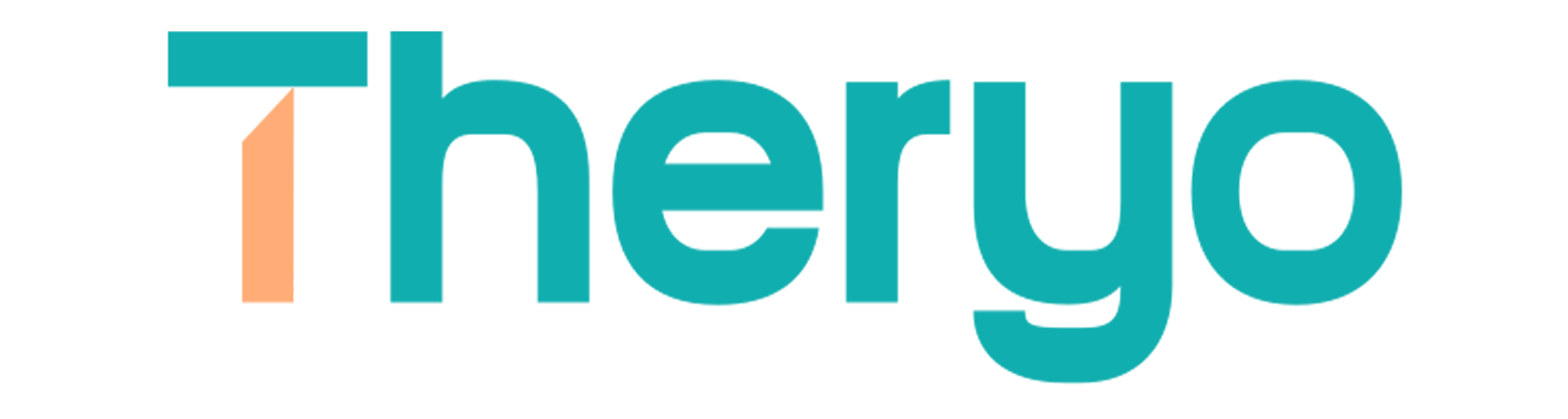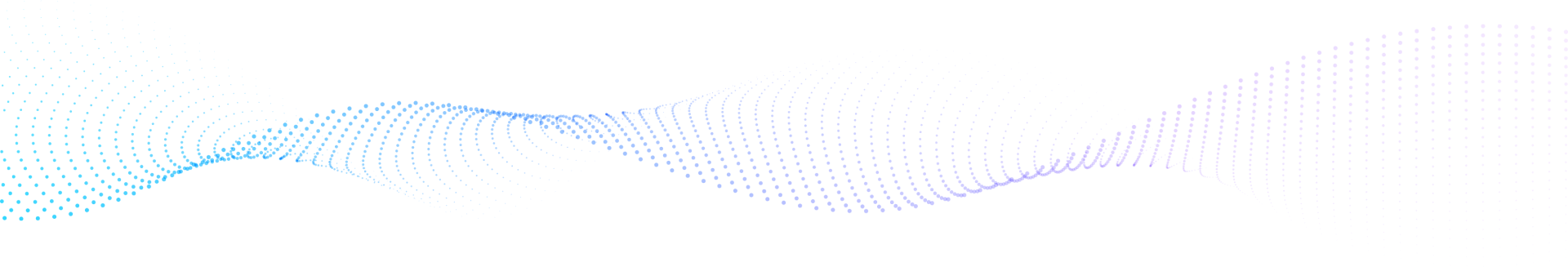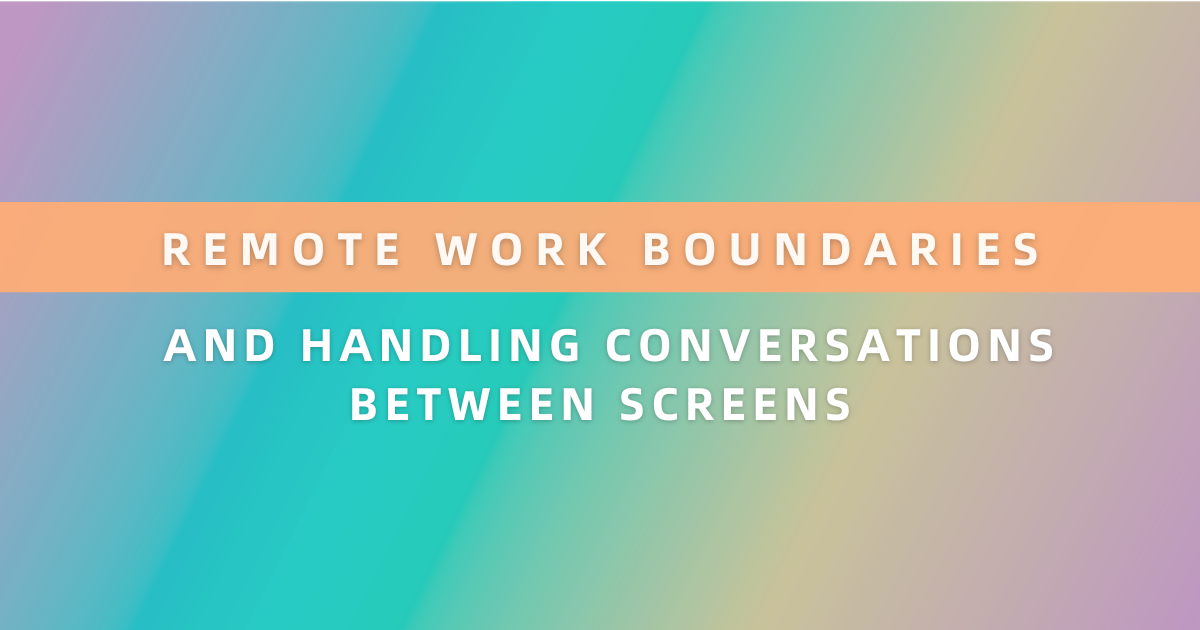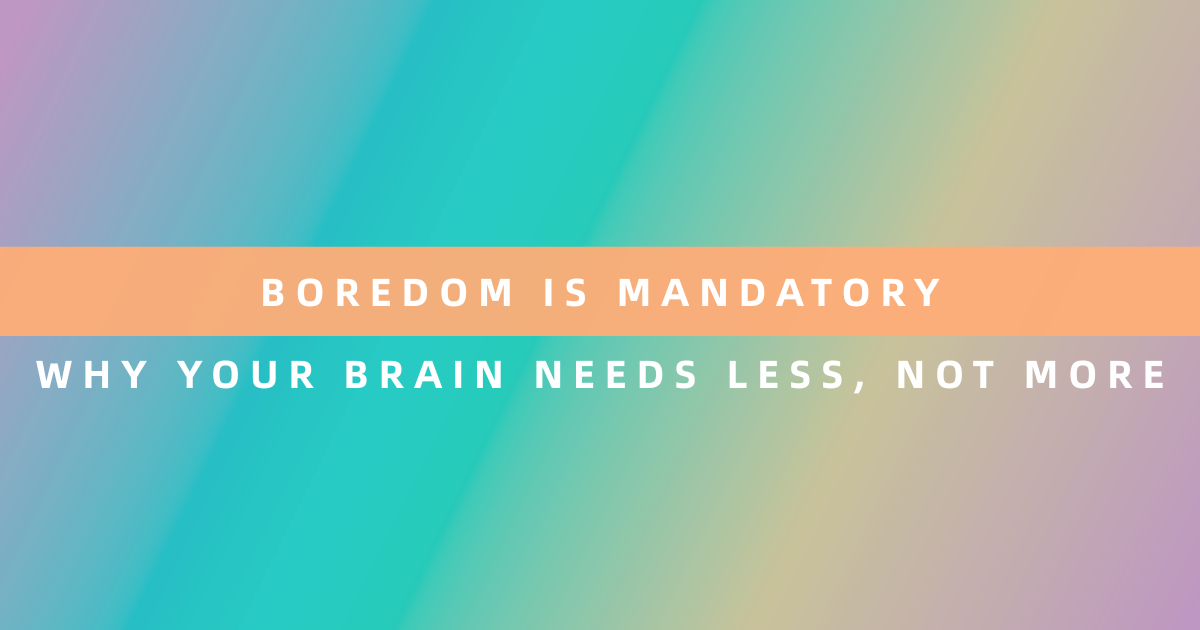The notification pops up during dinner: “Can we have a quick call about the project?” Your manager’s message instantly transforms your home into an office, your evening into work time. The boundaries that once existed between professional and personal life have dissolved into pixels on a screen. Remote work promised flexibility and freedom, but for many, it delivered an always-on culture where difficult conversations occur in pajamas, with children in the background, across time zones that never quite align.
This new reality affects millions of workers globally. [1] According to a 2024 Gallup study, 35% of remote workers report difficulty separating their work and personal lives, while 48% say that digital communication has made workplace conflicts harder to resolve. The absence of physical office boundaries hasn’t eliminated workplace tensions; it’s simply relocated them to our kitchen tables and bedroom corners, where escape feels impossible.
Yet within these challenges lie opportunities to redefine how we communicate, set boundaries, and resolve conflicts in the digital age. The key lies in understanding how to translate human connection through screens while maintaining the boundaries essential for sustainable remote work.
Digital Body Language Reading
In face-to-face conversations, we unconsciously process thousands of micro-expressions, posture shifts, and environmental cues. [2] Research from MIT’s Human Dynamics Laboratory shows that 55% of communication is body language, 38% is tone of voice, and only 7% is actual words. Video calls compress this rich data stream into a small rectangle, forcing us to develop new skills in reading “digital body language.”
Camera positioning alone communicates volumes. A colleague who suddenly switches off their video might be signaling overwhelm, disengagement, or simply technical issues. The person whose eyes constantly dart away could be reading other screens, managing home disruptions, or processing difficult emotions. Understanding these cues requires combining observation with direct communication; assumptions become dangerous when pixels replace presence.
Active Listening Indicators in Digital Spaces:
- – Maintained eye contact with the camera (not the screen)
- – Minimal multitasking behaviors (typing sounds, clicking)
- – Responsive facial expressions and nodding
- – Timely verbal acknowledgments (“mm-hmm,” “I see”)
- – Relevant follow-up questions
- – Body positioning toward the camera
The challenge intensifies when discussing sensitive topics. A frozen expression might indicate deep thought, technical lag, or emotional shutdown. Learning to recognize these ambiguities and respond appropriately requires patience and explicit communication.
Reading Distress Signals Through Screens:
- – Sudden changes in video quality (sometimes intentional)
- – Delayed responses beyond technical lag
- – Abrupt shifts in background or location
- – Increased self-soothing behaviors (touching face, adjusting clothing)
- – Voice changes (volume, pace, pitch)
- – Unusual silence or over-talking
Developing digital empathy means acknowledging what we cannot see. The colleague who seems distracted might be managing a crisis off-screen. The supervisor who appears harsh might be struggling with their technical frustrations. Creating space for these invisible realities transforms difficult digital conversations from confrontations into collaborations.
Managing Time Zone and Cultural Differences
Remote work has shattered geographic boundaries, creating teams that span continents and cultures. A difficult conversation at 9 AM in New York happens at 10 PM in Shanghai, fundamentally altering the emotional resources available to each participant.
Cultural differences in digital communication compound these challenges. While American business culture often values confrontation and quick resolution, many Asian cultures prefer indirect communication and consensus-building over time. European colleagues might expect formal protocols that feel rigid to Australian team members. These differences, magnified by digital distance, can transform minor disagreements into major conflicts.
Strategies for Cross-Cultural Digital Conversations:
Scheduling Considerations:
- – Rotate meeting times to share the burden of off-hours calls
- – Send detailed agendas 48 hours in advance for different processing styles
- – Offer asynchronous options for non-urgent, difficult conversations
- – Respect cultural and religious observances when scheduling
- – Build in buffer time for technical issues and cultural translations
Communication Adaptations:
- Research cultural norms around conflict and directness
- Use video when possible to provide more context cues
- Slow down speech for non-native speakers
- Avoid idioms, sports metaphors, and cultural references
- Confirm understanding frequently without condescension
- Document conversations in writing for clarity
The concept of “urgent” varies dramatically across cultures and time zones. What feels like a reasonable response time in Silicon Valley might seem impossibly fast in Stockholm or painfully slow in Seoul. Establishing team agreements about response times, escalation protocols, and communication preferences prevents misunderstandings from escalating into conflicts.
Addressing Micromanagement in Remote Settings
The shift to remote work has triggered a micromanagement epidemic. Managers who once relied on visual supervision now resort to excessive check-ins, surveillance software, and constant availability demands.
Digital micromanagement manifests in numerous ways:
- – Excessive status update requests
- – Mandatory always-on video during work hours
- – Instant response expectations for all communications
- – Time-tracking software that monitors keystrokes
- – Surprise “drop-in” video calls
- – Weekend and evening message bombardment
- – Detailed activity logs and hourly reports
Addressing micromanagement remotely requires particular finesse. The same distance that enables micromanagement also removes the casual conversations that might naturally address concerns. Without hallway chats or coffee breaks, formal meetings become the only venue for difficult conversations, raising stakes and anxiety.
Strategies for Addressing Remote Micromanagement:
Proactive Communication:
- – Initiate regular updates before they’re demanded
- – Create shared documents showing work progress
- – Suggest structured check-ins that meet both needs
- – Demonstrate reliability through consistent delivery
- – Propose trial periods for increased autonomy
Setting Boundaries:
- – “I’ve found I work best with weekly rather than daily check-ins. Could we try that structure for a month and assess?”
- – “I’m happy to provide updates, but the constant messages are slowing my productivity. What if I send a comprehensive end-of-day summary instead?”
- – “I appreciate your investment in the project. The frequent video calls are making it hard to maintain focus. Could we schedule set times for discussion?”
When addressing micromanagement, focus on impact rather than intention. Frame conversations around productivity, results, and team success rather than personal frustration. Document the time spent on excessive reporting to demonstrate its impact on actual work. Propose alternative accountability systems that provide visibility without suffocation.
Camera Fatigue and Communication Burnout
“Zoom fatigue” has evolved from pandemic buzzword to recognized psychological phenomenon. Stanford researchers identified four primary causes of video call exhaustion: excessive eye contact, cognitive overload from processing multiple faces, reduced mobility, and the stress of constant self-viewing. For remote workers navigating difficult conversations, this fatigue compounds existing emotional challenges.
The neurological impact is real. Our brains work overtime to process flattened visual information, delayed audio, and missing peripheral cues. Add emotional complexity, and the cognitive load becomes overwhelming. Studies show that difficult conversations conducted via video require 30% more mental energy than in-person equivalents.
Managing Video Call Burnout:
Technical Strategies:
- – Hide self-view after initial setup
- – Use speaker view rather than gallery for focused conversations
- – Position the camera at eye level to reduce neck strain
- – Invest in quality audio equipment to reduce processing strain
- – Take breaks between video calls (minimum 10 minutes)
- – Stand or move during calls when possible
Communication Alternatives:
- – Propose phone calls for sensitive one-on-one conversations
- – Use asynchronous video messages for non-urgent topics
- – Alternate between video and audio-only meetings
- – Normalize turning off the video when fatigue peaks
- – Create “video-optional” team cultures
The pressure to maintain a professional appearance adds another layer of exhaustion. Remote workers report spending 20% more time on grooming for video calls than in-person meetings. Women and minorities face additional scrutiny, with studies showing they receive 35% more comments about their video setup or appearance than white male colleagues.
Creating camera-optional cultures requires leadership modeling. When managers turn off their video during non-essential portions of meetings, it grants permission for others. Establishing “audio Friday” or “walking meeting Wednesday” provides structured relief while maintaining connection.
Async Difficult Conversations
Asynchronous communication, exchanges that don’t require simultaneous participation, offers unique advantages for difficult conversations. The time delay allows for emotional regulation, thoughtful responses, and careful word choice. However, it also creates opportunities for misinterpretation, anxiety spirals, and prolonged conflict resolution.
Written asynchronous conversations (email, Slack, project management tools) remove tone and body language entirely. What reads as professional to the sender might feel cold or aggressive to the receiver. The permanence of written communication adds weight to every word, creating performance pressure that can inhibit authentic dialogue.
Best Practices for Async Difficult Conversations:
Message Construction:
- – Lead with positive intent: “I want to work together to solve this challenge.”
- – Use specific examples rather than generalizations
- – Acknowledge the limitations of written communication
- – Invite clarification: “I may be misunderstanding, so please correct me if…”
- – Break complex issues into digestible sections
- – End with next steps and timeline expectations
Emotional Regulation:
- – Write the initial response without sending
- – Wait a minimum of 2 hours before sending difficult messages
- – Read the message aloud to catch the unintended tone
- – Have a trusted colleague review before sending
- – Consider whether synchronous conversation would be better
Video messages offer a middle ground, providing tone and facial expressions while maintaining asynchronous flexibility. Platforms like Loom or Vidyard allow recording thoughtful messages that recipients can process on their timeline. This proves particularly valuable for delivering difficult feedback or complex explanations across time zones.
The asynchronous advantage lies in documentation and processing time. Unlike verbal conversations that rely on memory, written exchanges create clear records. This benefits everyone when done transparently, but becomes weaponized when used to build cases against colleagues. Establishing team norms around documentation purposes prevents defensive communication.
Building a Structure for Remote Difficult Conversations
Without the natural boundaries of physical offices, remote teams must intentionally create structures for difficult conversations. The casual debrief after a tense meeting, the walk to decompress, and the closed door signaling focused work, all require digital alternatives.
Pre-Conversation Structure:
- – Schedule with context: “Discussion about project timeline concerns”
- – Send agenda points 24 hours in advance
- – Agree on format (video, phone, written)
- – Establish time boundaries
- – Identify desired outcomes
- – Plan for follow-up communication
During Conversation Structure:
- – Begin with connection before content
- – Acknowledge the difficulty of remote communication
- – Use names frequently to maintain a personal connection
- – Summarize and confirm understanding regularly
- – Document agreements and next steps collaboratively
- – End with appreciation for engagement
Post-Conversation Structure:
- – Send a written summary within 24 hours
- – Include agreed-upon actions and timelines
- – Provide space for clarification or additions
- – Schedule a follow-up if needed
- – Allow processing time before expecting responses
- – Maintain professional boundaries despite the home setting
Creating “communication contracts” helps teams establish norms before conflicts arise. These agreements might cover response time expectations, preferred channels for different conversation types, escalation procedures, and boundaries around work hours. When difficult conversations emerge, these pre-established frameworks provide stability.
Maintaining Professional Boundaries at Home
The collision of personal and professional spaces creates unique boundary challenges. Your bedroom becomes a boardroom, your kitchen a conference room. Family members become unwitting participants in workplace dramas.
Physical boundaries require creative solutions. Not everyone has a dedicated office, but everyone needs psychological separation between work and life. This might mean:
- – Ritual transitions (changing clothes, closing laptop, brief walk)
- – Physical markers (work lamp on/off, specific chair for video calls)
- – Time boundaries (core hours, response time limits)
- – Space boundaries (work zones, even if just a corner)
- – Technology boundaries (separate devices or profiles)
The intimacy of home visibility adds complexity to difficult conversations. Colleagues glimpse personal lives through background bookshelves, interrupting children, or pet appearances. While this humanization can build a connection, it also creates vulnerability during conflicts. Establishing video call protocols—including virtual backgrounds, camera angles, and interruption handling—protects both privacy and professionalism.
Creating Psychological Safety in Virtual Environments
Psychological safety, the belief that one can speak up without risk of punishment or humiliation, faces unique challenges in remote settings. The same distance that protects from immediate confrontation also prevents the micro-affirmations that build trust. Creating safety requires intentional effort.
Building Virtual Psychological Safety:
Leader Behaviors:
- – Model vulnerability by sharing own challenges
- – Respond positively to difficult questions
- – Address technical issues with patience
- – Acknowledge the difficulty of remote communication
- – Create regular non-work connection time
- – Protect team members from after-hours intrusions
Team Practices:
- – Begin meetings with genuine check-ins
- – Normalize technical difficulties
- – Celebrate question-asking and disagreement
- – Create anonymous feedback channels
- – Establish conflict resolution protocols
- – Regular retrospectives on communication effectiveness
The absence of casual interactions means trust must be built through structured activities. Virtual coffee chats, online team games, or shared non-work channels provide connection opportunities. Without these investments, difficult conversations happen between strangers who happen to share tasks.
Preventing Remote Conflict Escalation
Distance can accelerate conflict escalation. Without physical presence to humanize disagreement, colleagues become avatars of frustration. The delay between message and response allows anxiety and assumptions to flourish. Small misunderstandings compound into major conflicts when left to fester in digital silence.
Early intervention becomes crucial. Warning signs of escalating remote conflict include:
- – Decreased camera use in team meetings
- – Delayed responses to routine communications
- – Overly formal language replacing casual interaction
- – Side conversations, excluding the involved parties
- – Passive-aggressive emoji use or reactions
- – Documentation of minor issues
De-escalation Strategies:
- – Move quickly from written to verbal communication
- – Acknowledge the challenge: “This seems to be getting complicated in writing. Could we talk?”
- – Involve neutral facilitators early
- – Create cooling-off periods with clear restart times
- – Focus on specific behaviors rather than interpretations
- – Seek first to understand, then to be understood
The goal isn’t to avoid all conflict but to prevent unnecessary escalation. Healthy remote teams develop conflict resolution muscles through practice with lower-stakes disagreements. This builds confidence and skills for when significant issues arise.
Long-term Strategies for Remote Communication Health
Sustainable remote work requires ongoing investment in communication skills and systems. Organizations that treat remote communication as an afterthought see 50% higher turnover and 35% lower engagement than those with deliberate strategies.
Individual Strategies:
- – Regular self-assessment of communication effectiveness
- – Continuous learning about digital communication tools
- – Boundary setting and maintenance
- – Stress management and self-care routines
- – Building local support networks
- – Developing asynchronous communication skills
Team Strategies:
- – Quarterly communication audits
- – Regular training on new tools and techniques
- – Culture surveys, including communication satisfaction
- – Iterative improvement of communication norms
- – Investment in quality technology
- – Recognition of excellent digital communication
Organizational Strategies:
- – Clear remote work policies and expectations
- – Investment in communication infrastructure
- – Training programs for remote leadership
- – Support for home office setups
- – Mental health resources for remote workers
- – Regular review of remote work effectiveness
The future of work is neither fully remote nor fully in-person but rather intentionally hybrid. Organizations that master difficult conversations across all mediums will attract and retain top talent. This requires viewing remote communication not as a temporary solution but as a core competency requiring ongoing development.
Ready to master remote communication and establish healthy digital boundaries? Theryo’s AI-enhanced platform provides personalized strategies for navigating difficult remote conversations, managing digital stress, and building thriving virtual relationships. Transform your remote work experience today.
Frequently Asked Questions
How do I address a colleague who messages me constantly outside work hours?
Start with a direct but kind conversation: “I’ve noticed messages coming in during evenings/weekends. To maintain work-life balance, I’ll be responding to non-urgent messages during work hours only. For true emergencies, here’s how to reach me…” Then consistently enforce this boundary by not responding immediately to non-urgent after-hours messages.
What’s the best way to give critical feedback remotely?
Use video for important feedback conversations to provide visual cues. Start with positive intent, be specific about behaviors rather than personality, and allow processing time. Consider sending key points in writing beforehand so they can prepare emotionally. Always end with clear next steps and support offerings.
How can I tell if someone is listening during video calls?
Look for engaged body language (leaning in, nodding), relevant questions, and summaries of what you’ve said. If unsure, directly ask: “I want to make sure I’m being clear—could you share what you’re taking from this?” Don’t assume distraction; they might be taking notes or managing technical issues.
Should difficult conversations ever happen over instant messaging?
Generally, save instant messaging for clarifications or scheduling difficult conversations. If a chat discussion becomes heated or complex, suggest moving to video or phone: “This feels important enough for a real conversation. When can we talk?” Exception: Some people process better in writing and may prefer written exchanges.
How do I handle time zone challenges for urgent conflicts?
Establish team protocols for “urgent” versus “important.” True emergencies might require off-hours calls, but most conflicts can wait for overlapping hours. Use asynchronous tools to begin addressing issues, then schedule synchronous conversations within 24-48 hours when both parties can engage fully.
What if my manager insists on video for all meetings despite my fatigue?
Frame your request around productivity: “I’ve noticed my focus improves with audio-only for some meetings. Could we experiment with video-optional for routine check-ins?” Offer a compromise: video for important discussions, audio for routine updates. Document if video requirements seem discriminatory or excessive.
How do I build trust with team members I’ve never met in person?
Invest in regular one-on-one conversations beyond work tasks. Share appropriate personal information, show consistency in your actions, follow through on commitments, and create opportunities for informal interaction. Consider virtual coffee chats or collaborative non-work activities.
What’s the protocol for recording difficult conversations?
Always get explicit consent before recording. Explain the purpose (usually documentation or clarity). Be aware of legal requirements in your jurisdiction. Consider whether recording might inhibit honest conversation. Often, collaborative note-taking serves the same purpose with less intimidation.
How do I address cultural misunderstandings in global teams?
Approach with curiosity rather than judgment: “I noticed we might have different expectations about X. Can you help me understand your perspective?” Invest time in learning about colleagues’ cultural contexts. When conflicts arise, assume positive intent and seek clarification before taking offense.
Should I use virtual backgrounds during difficult conversations?
Real backgrounds generally create more connection and trust. If privacy is necessary, blur rather than replace. Animated or distracting virtual backgrounds can undermine serious conversations. If using virtual backgrounds, choose neutral, professional options that don’t distract from the discussion.
How long should I wait for responses to difficult asynchronous messages?
Establish expectations upfront: “I know this is heavy. Take time to process, and let’s reconnect by [specific date].” Generally, allow 24-48 hours for initial response to difficult messages, longer for complex issues. If urgent, indicate that clearly and provide alternative contact methods.
What if someone becomes emotional during a video call?
Acknowledge the emotion without judgment: “I can see this is affecting you.” Offer options: continue, take a break, or reschedule. Don’t demand they turn off the video if crying, let them choose. Have tissues and water visible to normalize emotional responses. Follow up with care after the call.
How do I prevent difficult conversations from taking over my home space?
Create physical and temporal boundaries. Designate specific times for difficult conversations when you’re mentally prepared. After challenging calls, physically move to a different space. Develop transition rituals (brief walk, breathing exercises) to prevent emotional residue from contaminating your personal space.
When should I escalate a remote conflict to HR or leadership?
Escalate when direct communication fails repeatedly, when behavior violates policies, when you feel unsafe or harassed, or when the conflict significantly impacts work performance. Document attempts at resolution before escalating. Be clear about what outcome you’re seeking from escalation.
How do I maintain professionalism when family disrupts important calls?
Prepare family members when possible, but accept that disruptions happen. Address briefly and return focus: “Excuse me for one moment.” Most colleagues understand. For crucial conversations, arrange childcare or use office hours when disruptions are less likely. Never apologize excessively—it draws more attention to the disruption.