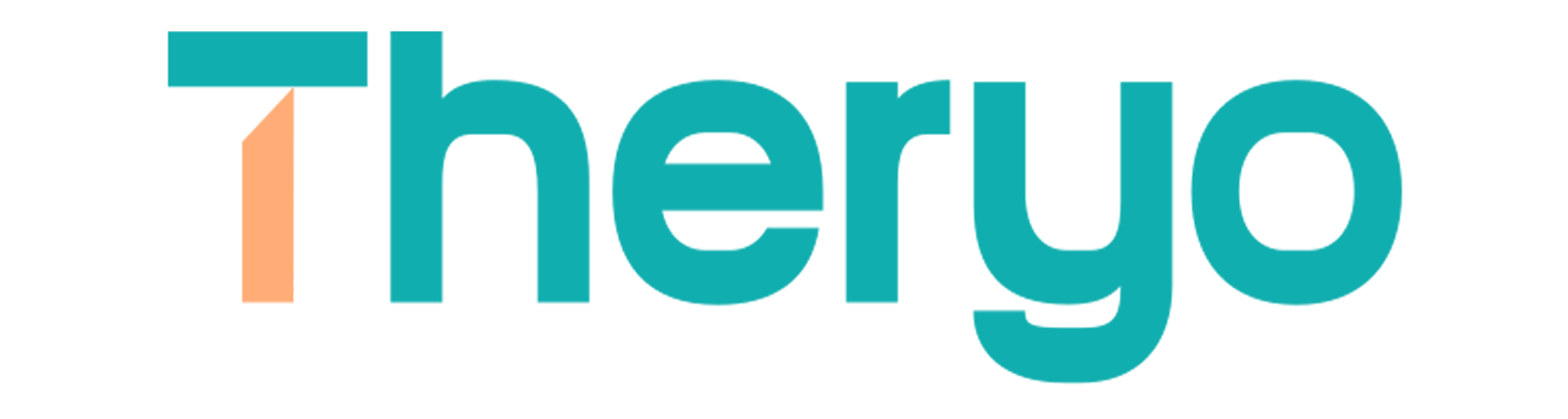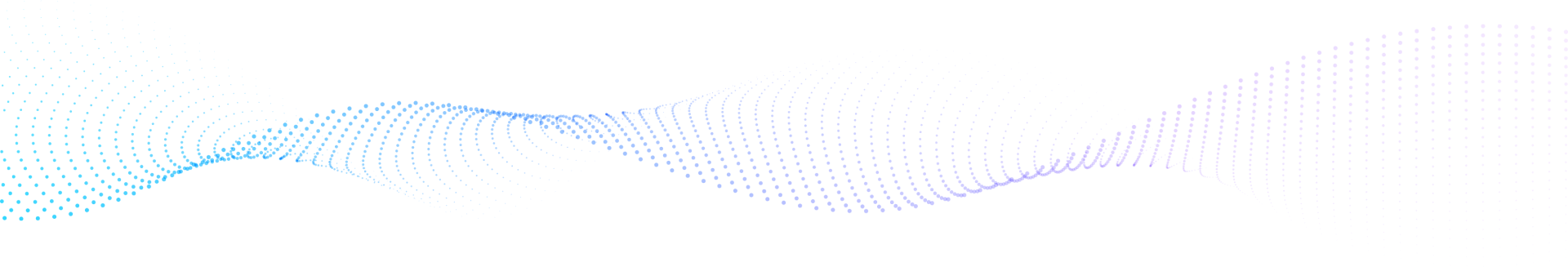Welcome to Theryo’s beta test. After receiving your approval email with login credentials, you’ll access your provider portal where your homepage displays your client list (accepted, rejected, pending) and analytics dashboard. Each client profile contains demographic information, to-dos, documents (including session notes and care plans), report data, and AI-generated shared summaries. The platform emphasizes collaboration between providers and clients through shared information and AI-enhanced insights.
Beta Testing Priorities:
- 1. Client Profile Navigation
- – Access and update client demographics
- – Create session notes
- – Review care plans
- – Check shared client data
- 2. Documentation Tools
- – Generate session notes
- – Review AI summaries (clinical and process notes)
- – Access historical context during sessions
- – Sign and save documentation
- 3. Data Sharing Features
- – View seven-day journal summaries
- – Monitor shared report data
- – Track client progress
- 4. Report Issues
- – Document unexpected behaviors
- – Note missing features
- – Suggest improvements
Platform Features & Tips
Session Documentation: Create new session notes through the Documents tab in any client profile. You’ll see toggles for current client information, latest care plan, seven-day journal summary (when shared by client), and AI summaries of previous sessions. The platform generates both clinical and process notes. Note: Currently, new session notes become visible in the AI summary section at your next session – we’re working on immediate visibility for the next iteration.
Care Plans: Initial care plans generate automatically when clients share their mental health report. Create subsequent care plans from previous ones and session notes.
Dashboard Metrics: Your Dashboard analytics show total client numbers and basic metrics. These graphics will evolve during beta based on advisor feedback about most valuable metrics for client pool management.
Beta Testing & Support
Your insights help shape Theryo’s development. Focus feedback on platform functionality, workflow efficiency, and client collaboration features. Pay special attention to the AI-generated summaries, care plan updates, and shared data visibility. Note any gaps between session documentation needs and current features.
Testing Tips:
- Create multiple session notes for AI summary testing
- Document when shared client data enhances/could enhance sessions
- Track how care plans evolve through multiple sessions
- Note any workflow interruptions or inefficiencies
For support during beta testing, contact: [email protected]
Thank you!
The Theryo Team